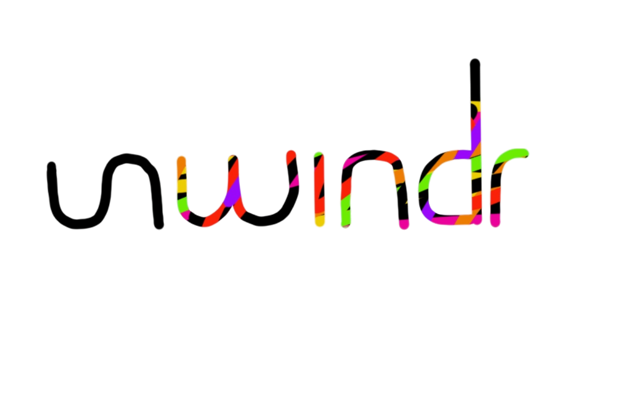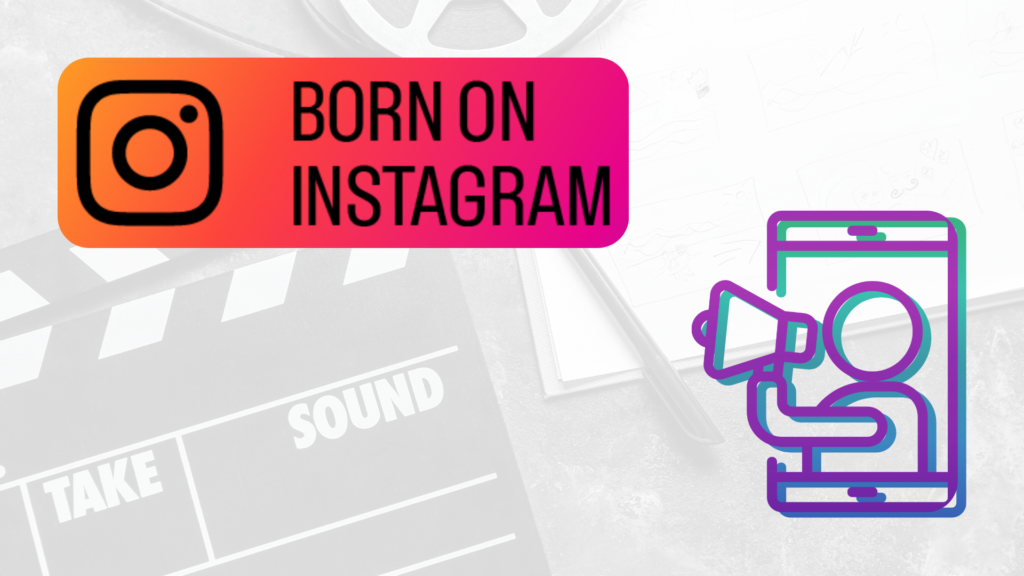Guess what trend the following chart depicts:
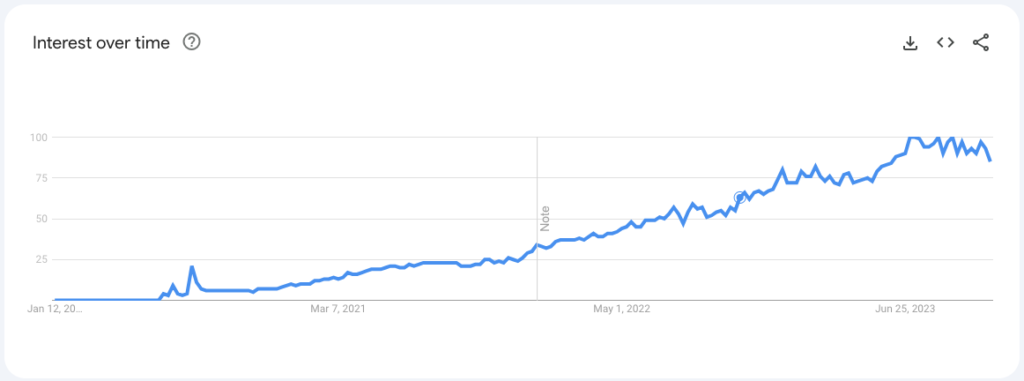
No guesses? I’ll tell you. That’s a trend chart depicting the rise in popularity of Instagram reels.
The short and snippy, vertical video content took over the world in the mid-2010s and changed the social media landscape forever. Not only that, it added significant value to the creator economy by opening up several doors of opportunities for the common man.
In today’s blog, we’ll be discussing one such opportunity for aspiring creators: Born On Instagram. From registration and monetization, to the Born on Instagram course and much more – read on to find out how you can achieve success as a digital content creator in India.
Table of Contents
What is born on Instagram?
Born On Instagram (BOI) is an initiative by Instagram (Meta) targeted towards Indian content creators. It is positioned as a “central creator hub” (as they call it themselves) that aims at supporting the creator journey.
By offering valuable resources, Born on Instagram (BOI) helps the creators gain a deep understanding of the social media platform. It also guides the creators, step-by-step, on building an online presence (personal brand) that is sustainable, and not just a one-time wonder.
The home page of Born on Instagram urges you (creators) to achieve your goals on Instagram.


In simple words, it’s a program that encourages common people to create content by exploring their passion, showcasing their talent, and inspiring other people. In return, as an incentive for providing value to the platform’s audience, it enables people to monetize their content and make a living as a creator.
The Born on Instagram program is designed for all creators on Instagram, irrespective of follower count, niche, background, etc.
It includes the Born On Instagram creator course, Born On Instagram advanced, and many more advantages as discussed below in the blog.
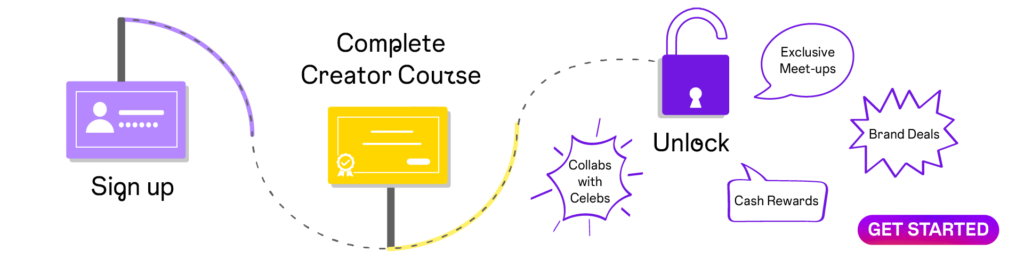
Born on Instagram Creator Course
Instagram as a platform has over 1 billion monthly active users. You can imagine the sheer volume of content that is posted to the platform every single day. Actually, can you?
As a content creator, you are competing with an immeasurable magnitude of content. So the question at hand is: How can you succeed as a creator on Instagram?
The Born On Instagram creator course is designed to address that very question. It is an engaging and self-paced e-learning program crafted for you to learn how to succeed on Instagram.
The goal is to educate aspiring content creators on different aspects of the ecosystem such as:
~ The different tools available for the creators
~ Community guidelines that are of utmost importance
~ Tricks of the trade (best practices for achieving success)
~ Methods of building a charismatic personal brand
~ Maintaining a consistent online presence
The Born on Instagram creator course is the first step in the creator journey. It is a quick, 2-hour masterclass that gives expert tips to grow on Instagram as a content creator. Upon finishing the course, you’ll receive a certification of completion, better known as the Born On Instagram recognition letter, and you can (officially) call yourself a BOI-recognized creator.
What is the eligibility criteria for the Born on Instagram course?
Since Instagram wants more (and more) creators to enrol for this course, there is no specific eligibility criteria for registering as a creator. As long as you have a valid and authentic Instagram account, you can sign up for the Born on Instagram creator course. The course is absolutely free of cost!
Additionally, the BOI course is targeted at a diverse range of content creators, and so it is available in many different languages including English, Hindi, Kannada, Telugu, Tamil, Malayalam, Bangla, etc.
How to sign up for the Born on Instagram course?
You can register for the Born on Instagram course by following these simple steps:
1) Navigate to the Born On Instagram website on your web browser (Chrome/Safari).
2) If you’re a first-time user, you’ll have to sign up on the website as a creator.
3) For this, first authorize your Instagram profile by logging in using your Instagram ID and password.
4) Then, you will be prompted to create a new password for the BOI website specifically.
5) Now, moving forward, you can log in from the top-right corner of the website using your Instagram ID and newly set BOI password.
born on Instagram Advanced
Apart from the creator course, Born On Instagram also offers an exclusive advanced creator program. It is different from the creator course in many ways. These differences are explained clearly below:
Concept
As already described in detail above, the creator course is an initiative to educate and empower content creators to succeed on Instagram by helping them with tools, opportunities, and best practices.
On the other hand, Born on Instagram Advanced is an initiative to discover and showcase high potential amongst active creators on Instagram. Rather than education, the main objective is to identify and spotlight creators who have a promising track record in terms of the quality of content they post.
Eligibility
While the creator course is absolutely free of cost, and more importantly, is available to anyone that is interested, that’s not the case with Born on Instagram Advanced.
On the other hand, BOI Advanced is a selection-based program. This means the folks at Instagram India are closely monitoring upcoming creators’ performance across multiple parameters. Based on this, they will personally choose a select few creators that have a strong influence over their audience.
Naturally, the question arises: How does Instagram choose ‘upcoming’ creators?
The first (and mandatory) criterion is that the creator in question should have completed the Born on Instagram creator course.
Apart from that, various other qualitative factors such as consistency, audience engagement, content recall, etc. probably contribute towards the selection for the Born on Instagram Advanced program.
Method Of Delivery
The Born on Instagram creator course is a self-paced online course. This means that anyone can watch the recorded sessions as and when they find the time and complete the course.
On the other hand, Born on Instagram Advanced is conducted through more personal methods such as one-on-one mentoring sessions with Instagram Experts. In this case, an experienced creator would mentor and guide the selected (newbie) creators on how to navigate the Instagram algorithm and nuances.
A creator will simply have to book a 30-minute, 1:1 call with an Instagram ‘partner’ in order to receive a strategic consultation session.
Additionally, Instagram also hosts exclusive in-person creator meetups from time to time, in which creators have the fruitful opportunity to expand their network – and more importantly – learn from other creators’ experiences.
In conclusion, through the Born on Instagram Advanced program, creators will receive a much more personalized experience in terms of support, brand collaboration opportunities, and platform insights.
Advantages/Benefits of Born on Instagram
Throughout this blog, I’ve been talking about the BOI program and how it can benefit aspiring content creators. In the following section, I’ll talk about some more advantages that come as a part of the BOI creator journey.
~ Strong community of creators
Many marketing gurus have already spoken about the importance of “communities” in the future of the digital world. These communities benefit creators in more than one way by providing continuous support at every step of the journey. It is a give-and-take relationship that every member of the community has with one another.
The Instagram creator community is no exception to this. The BOI community is 250k+ strong and often supports its creators by contributing towards engagement, cross-commeting on posts, collaborations, ideas, sharing network contacts, etc.
~ Weekly trend updates
Instagram goes through hundreds of trends every month, and as a creator, it’s extremely important to identify these trends and jump on them early on. But keeping track of these ever-changing trends is nearly impossible unless you don’t get off your phone – at all.
With the aim of helping creators, the Born On Instagram website has a section dedicated to highlighting the most popular or upcoming trends in terms of reels, audio, templates, etc. Under the Create tab, trends are updated on a weekly basis along with examples of actual posts from Instagram creators.
~ Creator meet-ups
As previously mentioned, networking is very important for a creator looking to grow strategically. Born On Instagram conducts both online and offline meetups that are networking events for the creators. In these events, creators can share their experiences, and challenges, meet other creators, strike collaboration deals, discover new perspectives and ideas and expand their horizons in general.
Meta Meetup and Creator Day are two events where the Instagram team tries to meet some creators from each region around the country and understand their needs in order to improve the overall experience.
Overall, Born On Instagram gives creators the boost or head start that they need in their creator journey. Through personalization, the platform tries to make sure every creator is keeping up with their individual goals on Instagram.
BOI uses criteria such as genre, number of followers, health of audience engagement, adaption of all Instagram tools & features, location, and more to match each creator with the right opportunity for them.
born on Instagram Course Overview (And Answers)
The following section gives a summary of the four different sections of the BOI creator course. I’ve tried to keep it short and crisp and eliminate any unnecessary information. I’ve also included the answers to the quiz questions that come at the end of every unit – since they are insightful too. Let’s dive right in!
Section 1: Manage Your Presence
Learn how to optimize your profile and stand out on Instagram. Understand the community guidelines, stay safe & get buzzing.
Unit 1 – Instagram Overview
The first module provides an overview of the Instagram ecosystem, its evolution over the years, and the opportunities the platform presents to you (creators).
Instagram is positioned as a platform where culture moves forward. It allows for creative expression, connection, and an opportunity to turn your passion into a living. It encourages you to think of specific goals for the platform and explains how you can use the platform tools to achieve your goals.
Q1 How many accounts globally use Instagram every month?
Answer: 1+ Billion accounts!
Q2 Instagram is intended for which of the following types of users?
Answer: All of the above (Creators who want to build a community, Businesses that want to reach new audiences, and Individuals who want to pursue specific interests).
Unit 2 – Stand Out On Instagram
In the second module, the course explains how an individual creator (you) can build a distinct identity that gets noticed among all the talent on the platform. It covers how you can create an exciting profile, use all surfaces on Instagram, and connect with your audience.
Your Instagram profile should be targeted towards a specific niche of audience. Additionally, it should also include:
~ A well-crafted bio that reflects your identity and value proposition.
~ Story highlights showcasing a sneak peek into the best content on your profile.
~ A combination of feed posts, reels, Instagram lives, IGTV videos, and story content.
Having a unique and authentic voice is essential. By staying in touch with your audience, you can receive constant feedback on how to improve your content while remaining true to your identity.
Creator a content calendar for your posts and plan your content in advance to stay consistent, which in turn will increase your engagement. When it comes to posting frequency on Instagram, here are some general recommendations:
~ Feed: 1x per day
~ Stories: 5-8x per narrative
~ IGTV: 1x per week
~ Live: 1x per month
~ Reels: 1x per day
Getting close to your fans and building a healthy (and engaged) community is more important than growing your followers on Instagram. Some easy ways to increase engagement are:
~ By liking and replying to your fans’ comments under your posts
~ By liking and commenting on others’ posts
~ By using story tools such as questions and poling stickers to encourage interaction with your community
~ By using Instagram Live to interact with your followers in real-time
~ By resharing user-generated content (UGC) to grow closer to your followers and fellow creators
Q1 Which of the following could help you grow your presence and stand out on Instagram?
Answer: All of the above (Using all 5 surfaces on Instagram, Being authentic and consistently posting content, and regularly engaging with your audience).
Q2 Why is it important to regularly use all 5 surfaces (Feed, Stories, Live, IGTV and Reels) on Instagram?
Answer: to improve your chances of reaching out to as many users as possible.
Q3 What is a good way to ensure that you are consistently posting content on Instagram?
Answer: Creating and following a content calendar.
Unit 3 – Stay Safe
The third module dives into Instagram’s features and tools that ensure safety on the platform. From securing your account to protecting yourself from bullying and harassment, and managing your time online, the module covers it all.
Instagram’s objective is to foster a healthy and supportive environment for all users and creators alike. One of the first ways of doing so is by enabling two-factor authentication. Additionally, the emails from Instagram feature in the ‘Settings’ section displays all official emails sent by Instagram so that you can differentiate legitimate emails from phishing emails.
Apart from this, Instagram has introduced some tools that ensure the platform is a space for safe expression:
~ Comment controls and filters help you take charge of who can comment what on your posts and reels.
~ Direct message reachability controls help you limit who can reach you through your DMs and therefore prevent unwanted communication.
~ Pending tags lets you control who can tag you and where by allowing you to review photo tags before they land up in your profile.
~ Content classifier engine uses AI to proactively flag and remove hate speech, nudity, and violence in text photos and videos across the platform.
Apart from the above, certain audience control tools like blocking, muting, and restricting ensure that you’re disconnected from specific individuals of your choice, either temporarily or permanently.
You can also anonymously report any piece of content that you come across on the platform, whether it’s a post, comment or a DM. This goes up for review with the Instagram team.
Q1 Which of the following tools can be used to protect your Instagram account from hackers?
Answer: Two-factor authentication
Q2 How can you protect yourself from bullying and harassment on Instagram?
Answer: All of the above (Block, Mute, or Restrict such accounts, Report such accounts, and use comment controls to filter unwanted communication).
Q3 Which of the following tools provides data, reminders, and controls for how often you visit Instagram and how much time you spend on it?
Answer: Screen time tools.
Unit 4 – Community Guidelines
The fourth module provides a brief overview of Instagram’s community guidelines, their enforcement, and how you can help foster a safe and supportive community on Instagram.
Instagram has established a set of rules – known as community guidelines – that determine what can and cannot be posted on the platform. Here’s a brief of the Instagram community guidelines:
1) Respect other members of the Instagram community.
2) Post photos and videos that are appropriate for a diverse audience.
3) Be thoughtful when posting newsworthy events.
4) Maintain our supportive environment by not glorifying self-injury.
5) Follow the law.
6) Foster meaningful and genuine interactions.
7) Share only photos and videos that you’ve taken or have the right to share.
Q1 Mayank likes to share his political views, which target a certain community. Do you think that’s acceptable?
Answer: No.
Q2 Shreya wishes to share content related to depression and her personal experiences with it Is it okay for her to do so on the platform?
Answer: Yes.
Q3 What should you do if you see something on Instagram that you think may violate the community guidelines?
Answer: Report it through the platform.
Section 2: Create
Build your brand and share it with the world. Get inspired by the Instagram Rockstars and learn the best practices for all surfaces.
Unit 1 – Feel It Reel It
The first module talks about how you can use Reels to create entertaining short-form videos, reach new audiences, and be part of cultural moments on Instagram.
Any video shared from your phone – up to 90 seconds – will be shared as a reel. This is to provide an immersive video-viewing experience that is optimized for your mobile phone.
What makes a great reel? There are a few checkboxes that a reel must tick off:
~ It should be fun and simple
~ It should be relatable
~ It should be made in your unique style
~ It should be easy for others to recreate
What are some best practices for creating reels?
~ Look for songs, hashtags or challenges that are trending and add your own twist to it.
~ Use effects from the effect gallery to elevate the visual aspects of your reels.
~ When possible, shoot in natural light with the light source right behind your camera.
~ An interesting transition may compel your audience to watch your reel over and over again.
~ Use audio from the Instagram audio library to avoid copyright issues (and removal of the audio).
~ Use behind-the-scenes content and countdown stickers to build anticipation ahead of posting your reel.
~ Use between 5 – 8 hashtags to avoid the algorithm flagging your content as spam.
~ Cross-posting to Facebook allows your reels to be discovered by new audiences.
~ Avoid posting content that’s blurry, and has watermarks or black borders.
Remix for Reels is a tool that allows you to create your own exciting reel alongside another creator’s (already existing) reel.
Reel Insights allows you to understand the performance of your reel across various key metrics.
Plays – Reach = Number of times your reel was rewatched.
Q1 Reels can help you reach new audiences and grow your following by potentially showcasing your Reels on which of the following pages?
Answer: All of the above (Explore page, Audio or hashtag pages, and Reels Tab).
Q2 Which of the following is NOT a best practice for creating Reels on Instagram?
Answer: Share it only to the Reels tab and not to Feed.
Q3 Which of the following allows you to create your own Reel alongside an existing Reel?
Answer: Remix for Reels.
Unit 2 – Connect With Stories
The second module talks about Instagram Stories, and how you as. a creator can use it to provide an authentic view of your everyday life in fun and creative ways.
Showcasing your everyday life and passion, timely information and announcements, unfiltered – behind-the-scenes content, etc. are some content categories that work best on Instagram stories.
What are some other best practices for Instagram stories?
~ Stories with interactive stickers (questions, polls, quizzes;) statistically perform better.
~ Reshare fan content and screenshots on your stories.
~ Add long-term story content to your feed highlights for your viewers (and brands) to see later on as well.
~ Use text and drawings to personalize your stories.
Use Facebook’s Spark AR platform to create your own virtual-reality filters without any prior coding experience.
Q1 Instagram stories are best suited for which of the following?
Answer: Providing authentic, raw highlights of your life.
Q2 Which of the following can help encourage your fans to interact with your stories?
Answer: Using quiz and question stickers.
Q3 Can your stories include music that’s not in the Instagram music library?
Answer: Only if you have obtained an appropriate license for the music.
Unit 3 – Engage With Live
The third module talks about how you can build strong connections with your community in real-time using Instagram Live.
What are some content ideas for Instagram Live?
~ You can host a weekly Q&A, where you answer crowd-sourced questions from your fans – and give them a more personal look into your life.
~ Teach a class or showcase a skill in real time.
~ Live-stream your performance or a jam session.
~ Collaborate with other creators from your niche or even different niches to broaden your horizons.
What are some best practices for Instagram Live?
~ Make sure your phone battery is full, and your internet connection is strong before starting a live stream.
~ Give your followers a heads-up ahead of your Live (using the countdown sticker).
~ Keep the setup casual and simple, and focus on connecting with your audience.
~ Add a title and periodically reintroduce what you’re talking about to give your audience context.
~ If you’re doing a Q&A, you can use the questions sticker on your stories to source questions from your audience and answer them during your live.
~ Share your Live to IGTV for fans to view the content beyond the live broadcast.
Q1 Which of the following controls on Instagram can help prevent harassment during your live broadcast?
Answer: All of the above (Preventing specific accounts from joining your Live, Preventing specific accounts from commenting on your Live, and Automatically hiding offensive comments).
Q2 What is a good way to collaborate with other creators using Instagram Live?
Answer: By inviting them to your broadcast using Live Rooms.
Q3: Where can you access the recording of your live after your broadcast?
Answer: In Live Archive on your profile page.
Unit 4 – Common Questions and Myths
The fourth module answers some of the questions we often hear from the Instagram creator community and debunks some of the common myths.
There is a lot of speculation regarding how the Instagram algorithm works. Instagram uses several factors to rank your posts on someone’s feed, including likelihood of interest, recency of the post, and their relationship with you (your past interactions on Instagram).
Instagram looks at a number of criteria for account verification, such as the authenticity of the account, uniqueness, completeness, and noteworthy (well-known accounts that are frequently searched). You can request for verification directly in the app from the settings tab.
Violation of community guidelines frequently leads to an organic decrease in the reach of the account. On the other hand, the Instagram product team does frequent account sweeps to remove inactive accounts which could result in a decline in followers (and subsequently also reach).
Q1 Which of the following could be a cause for reduced discoverability on Instagram?
Answer: Violating the community guidelines.
Q2 Which of the following is NOT a criteria for verification?
Answer: Having over 10k followers.
Q3 Which of the following account types are given a priority on Instagram
Answer: All accounts are treated equally.
Unit 5 – Collaborate with Remix & Collabs
The fifth and last module in unit 2 introduces you to two features on Instagram- Remix & Collabs, both of which help you collaborate with fellow creators in fun and engaging ways.
Remix
The Remix tool allows you to add your own unique twist to existing content on Instagram.
You could remix an existing photo, and use different layouts like vertical, horizontal, picture-in-picture, and green-screen. You can add your clip to someone else’s reel in a sequence, and thus build on storytelling.
Lastly, by using the dual camera option, you can capture a reaction video while simultaneously recording a video using both your front and back cameras.
Collab
The collab feature is a unique way to co-author content with other creators.
You can invite another creator to collaborate on a reel or a post, and once they accept it, it will show up on both of your accounts as a reel/post and appear to both sets of followers. This means that the reel/post will have a shared view count, like count, and play count.
This feature has tremendous potential to expand your audience base by exposing your profile to your collaborator’s audience as well.
Q1 Which of these can you add a collaborator to:
Answer: Both (Feed post and Reels)
Q2 You can remix on Instagram in which of the following ways:
Answer: All of the above (Remix photos, Remix using layouts, and Remix using Dual camera).
Q3 Paid partnership label is not required when posting a collab with a brand
Answer: False.
Q4 Which of these can you use while Remixing on reels:
Answer: All of the above (AR Effects, Collab, and Voiceover).
Section 3: Grow
Unit 1 – Get an Edge with Creator Tools
The first module talks about how you can use Instagram’s tools to track and measure your account performance and succeed on the platform. It covers professional accounts, Instagram insights, creator studio, and professional dashboard.
There are two types of professional accounts – creator accounts and business accounts.
Creator Account gives you access to various tools such as insights, secondary inbox, saved replies, etc and is best suited for public figures, content producers, artists, and influencers.
Business Account gives you access to features such as insights and relevant CTA buttons on your profile. It is best suited if you have a product/service to offer and are trying to reach out to potential customers via Instagram.
Some common metrics that are a part of the insights section include:
~ Reach: How many unique accounts you have reached
~ Impressions: Total number of times a post was seen
~ Engagement: The total number of likes, comments, shares, and saves on a post
~ interaction: Total number of profile visits and website clicks
~ Engagement Rate: The total engagement/number of followers
Pro top: If impressions are higher than reach, it’s a sign that your audience is viewing your content multiple times.
The professional dashboard – available to all professional accounts – is a central destination to track your performance, access professional tools, and explore educational resources curated by Instagram.
Q1 What are the criteria for switching to a creator account on Instagram?
Answer: None of the above (This feature is accessible to all users and has no specific criteria).
Q2 Which of the following metrics shows the total number of times your post was seen?
Answer: Impressions.
Q3 How do you calculate Engagement Rate?
Answer: Engagement/Number of followers
Q4 Creator Studio gives you access to which of the following features on desktop?
Answer: All of the above (View and edit your Instagram posts, Schedule posts in advance, and Access insights for your posts).
Unit 2 – Growing on Instagram
The second module talks about some of the best practices to get discovered and build your community on Instagram.
Getting discovered by a new audience and growing your following is an important part of your journey as a creator on Instagram. The explore page, hashtags, and geo-targeting all work together as part of the broader Instagram ecosystem to fuel your growth.
You must create extremely high-quality posts in order to show up on someone’s explore page – since Instagram strictly only recommends content that is considered fully relevant to the users.
Best practices from the creator community on Instagram:
~ Collaborating with other creators can help grow your following by giving exposure to their communities
~ Participate in the latest trends to improve discoverability of your content
~ Tag other (relevant) accounts in your posts to deepen connections with creators/brands.
~ Post to other platforms to increase your content’s overall reach.
~ Follow relevant or inspirational accounts to learn from the top creators of Instagram. (Follow the @Instagram and @Creators handles for platform updates and more!)
Pro tip: If you want to reach new audiences, collaborate with creators who have a low follower overlap – either of different genres, from different locations or who have different target audiences.
On the other hand, if you want to increase engagement, collaborate with creators who have a high follower overlap – creators who are from the same niche as yours.
Q1 What is the recommended number of hashtags to use in your Instagram posts?
Answer: 5-8 hashtags.
Q2 A good way to reach new audiences using “Instagram Rooms” is to live stream with:
Answer: Accounts that have a low follower overlap.
Q3 Which of the following is best practice for creators on Instagram?
Answer: All of the above (Collaborate with other creators, Participate in the latest trends, and Follow relevant or inspirational accounts).
Unit 3 – Mastering Audio
The third module talks about recording great-quality audio that can transform your Instagram videos from amateur to professional.
Best practices for capturing great audio quality for your Instagram posts:
1) Proximity of mic to the audio source: The golden rule of capturing high-quality audio is to get the mic as close as possible to the audio source.
2) Identify and eliminate noise: Always record a 10-second audio clip in complete silence before you shoot. Play this back and identify any noises you may have naturally missed. Depending on what you hear, try blocking out any noise disturbances.
3) Capture the room tone: During shooting, maintain silence and record the ambient noise in the room for a few seconds before and after every unique shot. This gives you the room tone that will come in handy while editing your audio.
In the post-production editing, you can use any standard editing software and follow these best practices:
1) Start with levelling your audio for better balance
2) use the room tone to remove any background noise
3) Maintain audio continuity via bridging
Q1 Which of the following mics is ideal for interviews and chat shows where the mic is hidden and allows for hands-free operations?
Answer: Lavalier Mic.
Q2 Which of the following mics picks up sounds only from the direction it is pointed at and is ideal for recording in noisy environments?
Answer: Shotgun Mic.
Q3 What is the purpose of capturing the Room Tone? i.e., recording the ambient noise in the room for a few seconds before your shoot.
Answer: All of the above (It can help you identify and eliminate sources of noise, It can help remove background noise using editing software, and It can help maintain audio continuity via bridging).
Q4 What is the purpose of levelling audio?
Answer: It can help amplify portions that are too soft and tone down portions that are too loud.
Unit 4 – Mastering Lighting and Composition
The fourth module talks about how you can create great content for your Instagram posts using just your mobile camera and basic lighting equipment.
The right lighting can bring your content to life.
What are some popular lighting options?
~ Natural Lighting – Golden hours are perfect for capturing stunning visuals.
~ Ring Light – The most common light source used by Instagram creators, since it’s inexpensive and efficient.
~ Three-point Lighting – Standard method for professional lighting. It includes a key light – which is usually placed on one side of the subject; A fill light – secondary light which is placed on the opposite side of the key light. It is used to fill the shadows created by the key light; And a backlight – which is the least intense and placed behind the key light, and subjects the source from the background.
Best practices for shooting using just your phone camera
~ Framing: Use wide, regular, and close-up shots to emphasise different emotions and connect your audience.
~ Aligning: Align the camera to vertical or horizontal lines in your frame. This will make it more visually appealing to the audience.
~ Using grid lines: Enable the grid lines feature on your phone camera and use this to compose your frame and place your subject in different sections accordingly.
~ Switching to manual mode: Gain more control over your shots by switching to manual mode and adjusting the effects according to your desire.
~ Adding depth: Achieve the blurred-out background effect by selecting the lowest available f-number (aperture) in the settings, and reduce the ISO to adjust the brightness. Ensure distance between the subject and the background.
Q1 How can you reduce hard shadows when you are shooting in broad daylight?
Answer: By placing a light diffuser between the subject and the sunlight.
Q2 In 3-point lighting, which of the following lights is usually the brightest and has the most influence on the look of the scene?
Answer: Key light.
Q3 Which of the following can help you achieve the “blurred-out background” effect in your photos?
Answer: All of the above (Selecting the lowest available ‘f-number’ and reducing the ISO in your camera settings, Using backlights or fairy lights in the background, and Taking the camera away from the subject and then ‘zooming in’ to focus).
Unit 5 – Creating Videos for Instagram
The fifth and last module talks about how you can create videos that are tailored for Instagram so that your fans stay engaged with your content.
Video content is the most engaging for your audience. Here’s a breakdown of how you can plan your video content:
1) Before your shoot:
Step back and visualise your final video by storyboarding, planning for the audio-off experience, and adding text, stickers, and other graphic elements in the frame.
2) During your shoot:
Shoot videos for multiple surfaces (feed, explore tab, etc;). Additionally, optimise audio and video settings for Instagram. The recommended video output format (for a DSLR)is H.264 Progressive, frame rate is 30+ FPS, and audio output is the ACC Format, with an optimum quality of at least 128kbps.
3) After your shoot (post-production)
Plan and execute transitions, visual effects, and pacing. You can use the editing tools available in-app. Leave some space from the edges of the screen to optimise for a variety of surfaces. Lastly, add music and bring your content to life. Try cutting your video to the beats of the music for a better viewing experience.
Q1 Why is storyboarding important while creating videos for Instagram?
Answer: All of the above (It helps you plan your video from start to finish, It helps you account for text, stickers, and graphics, and It gives you upfront clarity, so you spend less time on editing).
Q2 Why is it important to shoot videos that are optimised for both 4:5 and 9:16 aspect ratios?
Answer: Since the same video would play in different aspect ratios on different surfaces.
Q3 Which of the following is NOT an authorised source of music for your Instagram content?
Answer: Music downloaded from the internet.
Section 4: Earn Money
This module of the last section talks about the most important aspect of being a creator on Instagram – how you can earn money through brand partnerships while staying true to your identity and building a mutually beneficial relationship with brands.
Branded content enables creators to turn their passions into livelihoods.
All creators are required to tag business partners in branded content posts. This tag allows creators to disclose partnerships and maintain transparency, share branded content insights with the brands in question, and enable brands to promote the branded content.
You need to apply for access to the branded content tag from the settings section of Instagram.
Best practices for creators while working with brands:
~ Check with the brand team on what they’re trying to achieve, and tailor your content to these specific goals.
~ Avoid endorsing direct competitors of the brand you partner with to ensure authenticity.
~ Try to build a sustainable relationship with the brands.
~ Stay true to the unique identity you have created on Instagram to ensure authenticity.
~ Post a healthy amount of organic content along with branded content to keep your community interested and engaged.
Q1 What are the core principles you should adhere to when creating branded content on Instagram?
Answer: All of the above (Stay authentic by only working with brands you truly believe in, Use the branded content tag for full transparency with your audience, and Follow Instagram’s community guidelines and partner monetisation policies).
Q2 Branded content tag CAN NOT be used for which of the following options:
Answer: Identifying and reaching out to brands you want to work with.
Q3 The branded content tag is available on which of the following surfaces on Instagram?
Answer: All the surfaces on Instagram (Feed Posts, Reels, Stories, IG Lives, and IGTV).
How to Earn from Born on Instagram
Born on Instagram empowers creators to earn money and monetize their content through various different programs and sources.
Once a creator has completed the Born on Instagram creator course, they stand the opportunity to earn exciting cash rewards by participating in brand competitions and contests.
While creators can score brand partnerships on their own by building an attractive profile, the Born on Instagram team also sends out collaboration opportunities (based on availability) to the creators. For this, creators should look out for emails (from [email protected]) on their registered email address for any and all brand collab opportunities.
Some of the brands that Born on Instagram creators have worked with recently are listed below:

As a gesture of encouragement, Born on Instagram also distributes exciting cash rewards on a bi-weekly basis. In order to be eligible. for these rewards, BOI creators should ensure the following:
~ Consistency in posting
~ High content quality
~ Best practices are followed in every aspect (and community guidelines)
~ Trends are explored (to get discovered)
That brings us to the end of this blog, which, now that I look back, is a detailed guide on everything you need to know about Born on Instagram.
If you have any questions, feel free to reach out to me via the comments and I’ll be sure to help however I can.
Remember this: Joining the Born on Instagram program and completing the course is only the first step. By doing so, you’re setting on a whole journey. So be patient, don’t get bummed out if you don’t see any immediate results, and like I’ve mentioned in this blog several times already, stay consistent with your content.
If you’re looking for some content inspiration – check this blog out. In a similar blog, I also talk about my journey as a content (writer) strategist.
That’s all. Until next time, Tiddles out!
P.s: Here’s a recap of the most commonly asked and answered questions throughout this blog. Think of it as a summary, or if you’re thorough, feel free to skip it!
Frequently Asked Questions
-
What is Born on Instagram?
Born on Instagram (by Meta) is a central hub for (Indian) creators that aims to support their creator journey by guiding them on building a sustainable online presence and empowering them to monetize their content.
-
What is the Born on Instagram creator course?
The Born on Instagram creator course is an engaging and self-paced e-learning program crafted for creators to learn how to succeed on Instagram. It is absolutely free and anyone can sign up for it!
-
What is the benefit of the Born on Instagram creator course?
Think of the Born on Instagram creator course a 2-hour masterclass that gives expert tips to grow on Instagram as a content creator. Upon finishing the course, you’ll receive a certification of completion, better known as the Born On Instagram recognition letter.
-
What languages is the Born on Instagram course available in?
Since the Born on Instagram course is targeted at a diverse range of content creators, it is available in many different languages including English, Hindi, Kannada, Telugu, Tamil, Malayalam, and Bangla.
-
What is Born on Instagram advanced?
Born On Instagram offers an exclusive advanced creator program available to a select few creators. It is an initiative to discover and showcase high potential amongst active creators on Instagram.
-
How to get selected for Born on Instagram Advanced?
Firstly, to get selected for Born on Instagram Advanced, you should have completed the Born on Instagram creator course. Apart from that, factors such as consistency, audience engagement, content recall, etc. also contribute towards the selection for the Born on Instagram Advanced program.
-
How to earn from Born on Instagram?
Born on Instagram empowers creators to earn money and monetize their content by offering brand collaborations, brand-creator competitions and contests, and a bi-weekly cash reward from Born on Instagram’s side.